Windows 11’s Snipping Tool is about to become a lot more powerful and user-friendly. Microsoft is rolling out a significant upgrade that brings advanced text extraction capabilities directly to the Snipping Tool’s capture bar—making it easier than ever to grab text from anywhere on your screen, all in just a few clicks.
What’s New in the Snipping Tool?
The highlight of this update is the integration of a Text Extractor feature right within the Snipping Tool’s capture bar. Previously, extracting text from an image required taking a screenshot, opening it in the Snipping Tool editor, and then using the text extraction tools. Now, Windows Insiders in the Dev and Canary channels can test a much more streamlined process: simply select the region you want, and the tool will scan for text instantly.
How Does the New Text Extractor Work?
- Open Snipping Tool using Win + Shift + S, or launch the app directly.
- Click the new “Text Extractor” button in the capture bar.
- Select the area of the screen containing the text you want.
- Instantly, the Snipping Tool scans the selection and makes the text available to copy.
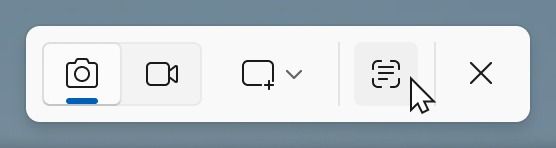
You can then:
- Copy all the text within your selection with a single click.
- Use the “More options” menu to remove line breaks or have the tool automatically copy the text to your clipboard for a truly seamless experience.
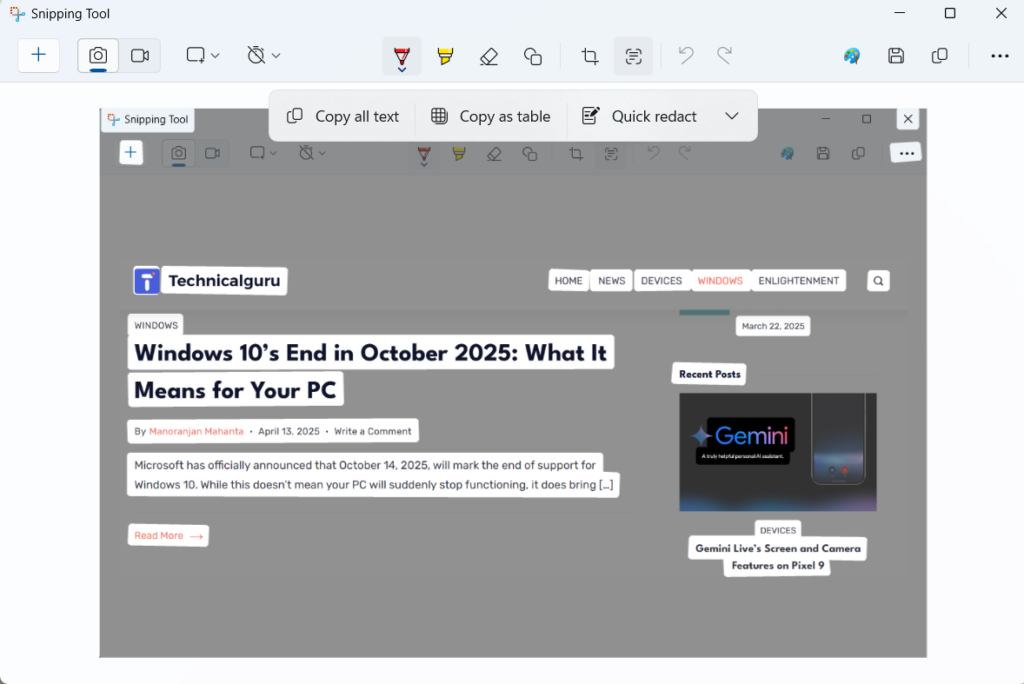
Extra Features for Power Users
The update isn’t just about copying text. The Snipping Tool now offers:
- Quick Redact: Instantly hide sensitive information like email addresses or phone numbers before copying or sharing screenshots24.
- Selective Copy: Choose specific portions of text to copy, rather than grabbing everything in the selection4.
- Automatic Text Copy: Enable a setting to have text copied to your clipboard as soon as you make a selection—no extra clicks needed.
Why This Matters
This upgrade is a game changer for productivity. Whether you’re a student grabbing notes from a PDF, a professional copying data from a locked report, or just someone who wants to quickly reuse information from an image, the new OCR (Optical Character Recognition) feature brings the power of text extraction natively to every Windows 11 device—no more juggling third-party apps or complex workflows.
A Glimpse Into the Future
Currently, this feature is being tested with Windows Insiders, but it’s expected to roll out to all users soon. Once it lands in the stable version, extracting and managing text from images, PDFs, and screenshots will be faster and more secure than ever before.
Final Thoughts
Microsoft’s new Snipping Tool update shows their commitment to making everyday digital tasks simpler and more efficient. With built-in OCR, quick redaction, and a streamlined workflow, Windows 11 users can look forward to a smarter, more capable Snipping Tool that saves time and boosts productivity.
